98/98SE

Sony VAIO PCG-707 Win 98/98SE Driver
AUDIO (SOUND)
File DescriptionYamaha® Audio Device DriversRelease Date6/19/1998VersionN/AFile Size1.04 MB This utility installs the Yamaha® Audio device drivers for compatibility with the Microsoft® Windows® 98 operating system.
This utility installs the Yamaha® Audio device drivers for compatibility with the Microsoft® Windows® 98 operating system.
 This utility installs the Yamaha® Audio device drivers for compatibility with the Microsoft® Windows® 98 operating system.
This utility installs the Yamaha® Audio device drivers for compatibility with the Microsoft® Windows® 98 operating system.
BIOS
File DescriptionBIOS Update UtilityRelease Date11/19/1998Version2.16File Size216.5 KB This utility will update the system BIOS for compatibility with the Microsoft® Windows® 98 operating system and resolves the issue where the notebook does not resume from the Hibernate or Suspend Mode.
This utility will update the system BIOS for compatibility with the Microsoft® Windows® 98 operating system and resolves the issue where the notebook does not resume from the Hibernate or Suspend Mode.
 This utility will update the system BIOS for compatibility with the Microsoft® Windows® 98 operating system and resolves the issue where the notebook does not resume from the Hibernate or Suspend Mode.
This utility will update the system BIOS for compatibility with the Microsoft® Windows® 98 operating system and resolves the issue where the notebook does not resume from the Hibernate or Suspend Mode.
DV APPLICATION
File DescriptionSony® DV Application UpgradeRelease Date6/19/1999VersionN/AFile Size292.58 KB This utility will upgrade the Sony® D/V application to resolve the issue where a blue screen with an error message appears and/or a complete system malfunction.
This utility will upgrade the Sony® D/V application to resolve the issue where a blue screen with an error message appears and/or a complete system malfunction.
 This utility will upgrade the Sony® D/V application to resolve the issue where a blue screen with an error message appears and/or a complete system malfunction.
This utility will upgrade the Sony® D/V application to resolve the issue where a blue screen with an error message appears and/or a complete system malfunction.
DOCKING STATION
File DescriptionSCSI Driver UtilityRelease Date10/06/2003VersionN/AFile SizeVaries This utility resolves an issue where the computer may stop responding, or display an error message when starting, if docked to a PCGA-DB7 or PCGA-DB8 docking station.
This utility resolves an issue where the computer may stop responding, or display an error message when starting, if docked to a PCGA-DB7 or PCGA-DB8 docking station.
 This utility resolves an issue where the computer may stop responding, or display an error message when starting, if docked to a PCGA-DB7 or PCGA-DB8 docking station.
This utility resolves an issue where the computer may stop responding, or display an error message when starting, if docked to a PCGA-DB7 or PCGA-DB8 docking station.
File DescriptionDocking Station Game Port Device Driver UpgradeRelease Date6/19/1999VersionN/AFile Size307.63 KB This utility upgrades the Game Port device driver to resolve the issue where the docking station game port becomes inoperative after you upgrade the computer to the Microsoft® Windows® 98 operating system.
This utility upgrades the Game Port device driver to resolve the issue where the docking station game port becomes inoperative after you upgrade the computer to the Microsoft® Windows® 98 operating system.
 This utility upgrades the Game Port device driver to resolve the issue where the docking station game port becomes inoperative after you upgrade the computer to the Microsoft® Windows® 98 operating system.
This utility upgrades the Game Port device driver to resolve the issue where the docking station game port becomes inoperative after you upgrade the computer to the Microsoft® Windows® 98 operating system.
NOTEBOOK SETUP
File DescriptionUPDATE Sony® Notebook Setup UpdateRelease Date6/19/1999Version1.03File Size2.25 MB This utility installs the Sony® Notebook Setup update to resolve the following issues:
This utility installs the Sony® Notebook Setup update to resolve the following issues:
 This utility installs the Sony® Notebook Setup update to resolve the following issues:
This utility installs the Sony® Notebook Setup update to resolve the following issues:- The Error: "E:\TMP\vss\Shinsaku\Sony Notebook Setup\Beta\SNSProp\SUResourceBiosIndexTable.cpp Unknown BIOS version 'R021630S1'." that appears after you upgrade the computer BIOS to Version 2.16. NOTE: You can also install this program before updating the BIOS to avoid the error altogether.
- The notebook will not resume from the "Hibernate" or "Suspend" Mode when using a second hard disk drive. This will fail the suspend/resume feature of Power Management.
POWERPANEL UTILITY
File DescriptionPowerPanel™ Utility UpgradeRelease Date6/19/1999VersionN/AFile Size1.64 MB This program upgrades the PowerPanel™ utility to resolve the the following issues that occur after you upgrade the computer to the Microsoft® Windows® 98 operating system:
This program upgrades the PowerPanel™ utility to resolve the the following issues that occur after you upgrade the computer to the Microsoft® Windows® 98 operating system:
 This program upgrades the PowerPanel™ utility to resolve the the following issues that occur after you upgrade the computer to the Microsoft® Windows® 98 operating system:
This program upgrades the PowerPanel™ utility to resolve the the following issues that occur after you upgrade the computer to the Microsoft® Windows® 98 operating system:- The PowerPanel utility help files incorrectly refers to the Microsoft® Windows® 95 operating system.
- Other abnormalities.
File DescriptionPowerPanel™ Utility UpgradeRelease Date8/27/1998VersionN/AFile Size1.25 MB This program upgrades the PowerPanel™ utility for compatibility with the Microsft® Windows® 98 operating system.
This program upgrades the PowerPanel™ utility for compatibility with the Microsft® Windows® 98 operating system.
 This program upgrades the PowerPanel™ utility for compatibility with the Microsft® Windows® 98 operating system.
This program upgrades the PowerPanel™ utility for compatibility with the Microsft® Windows® 98 operating system.
PRINTER DRIVER & SOFTWARE
File DescriptionSony® Communication Center Application UpdateRelease Date6/19/1999VersionN/AFile Size25.64 MB This utility updates the Sony® Communication Center application to improve operating system compatibility and resolve the issue where there is loss of the faxing functionality.
This utility updates the Sony® Communication Center application to improve operating system compatibility and resolve the issue where there is loss of the faxing functionality.
 This utility updates the Sony® Communication Center application to improve operating system compatibility and resolve the issue where there is loss of the faxing functionality.
This utility updates the Sony® Communication Center application to improve operating system compatibility and resolve the issue where there is loss of the faxing functionality.
REALONE PLAYER/REALPLAYER SOFTWARE
File DescriptionUPDATE RealNetworks® RealPlayer® Security Update NoticeRelease Date2/11/2004VersionNAFile SizeVaries This RealPlayer® Update resolves security issues within RealNetworks® RealOne Player, RealOne Player version 2, and RealPlayer 8.
This RealPlayer® Update resolves security issues within RealNetworks® RealOne Player, RealOne Player version 2, and RealPlayer 8.
 This RealPlayer® Update resolves security issues within RealNetworks® RealOne Player, RealOne Player version 2, and RealPlayer 8.
This RealPlayer® Update resolves security issues within RealNetworks® RealOne Player, RealOne Player version 2, and RealPlayer 8.
SONICSTAGE® SOFTWARE
File DescriptionUPDATE SonicStage® SoftwareRelease Date11/20/2006Version4.2.02.11020File Size82.76 MB This utility installs an updated version of Sony® SonicStage® software and provides the following enhancements:
This utility installs an updated version of Sony® SonicStage® software and provides the following enhancements:
 This utility installs an updated version of Sony® SonicStage® software and provides the following enhancements:
This utility installs an updated version of Sony® SonicStage® software and provides the following enhancements:- DSEE (Digital Sound Enhancement Engine)
- HE-AAC codec support
- CD Ripping in HE-AAC format
SYSTEM SOFTWARE
File DescriptionStart-up Disk with FDISK UtilityRelease Date6/23/1998VersionN/AFile Size312.5 KB This program creates a Start-up Disk with the FDISK utility.
This program creates a Start-up Disk with the FDISK utility.
 This program creates a Start-up Disk with the FDISK utility.
This program creates a Start-up Disk with the FDISK utility.
File DescriptionSystem Properties UtilityRelease Date6/23/1998VersionN/AFile Size26 KB This program installs the System Properties utility for compatibility with the Microsoft® Windows® 98 operating system.
This program installs the System Properties utility for compatibility with the Microsoft® Windows® 98 operating system.
 This program installs the System Properties utility for compatibility with the Microsoft® Windows® 98 operating system.
This program installs the System Properties utility for compatibility with the Microsoft® Windows® 98 operating system.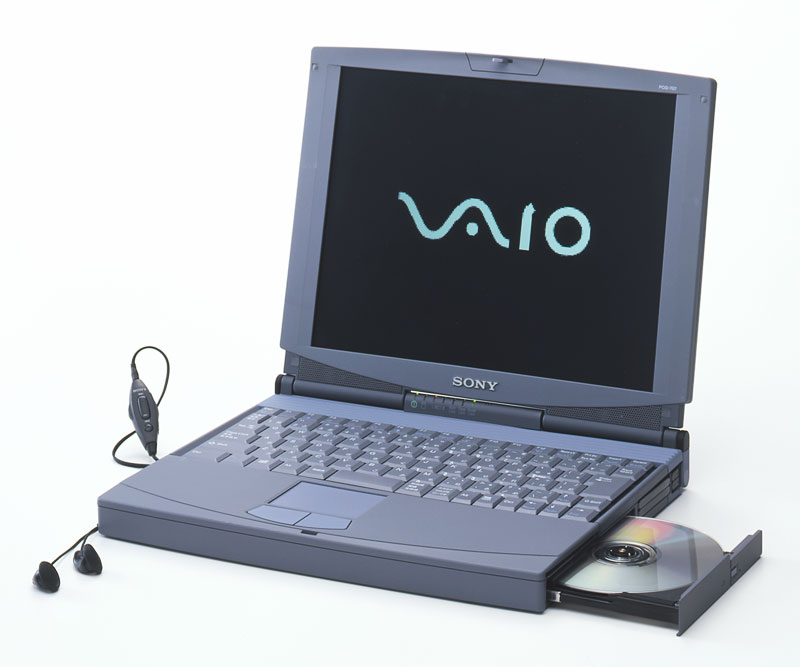
No comments:
Post a Comment